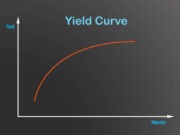If you’re looking to close your Chime account, you’ve come to the right place. Chime is a popular online banking platform that provides users with a range of financial services, including checking and savings accounts, debit cards, and more. However, for various reasons, you may decide that it’s time to close your Chime account.
Whether you’re switching to a different bank, no longer need the account, or have other personal reasons, closing your Chime account is a straightforward process. In this blog post, we will provide you with a step-by-step guide on how to close your Chime account.
Before You Begin
Before you initiate the process to close your Chime account, it’s essential to review the following:
- Review Your Account: Make sure to review your Chime account thoroughly and take note of any pending transactions, recurring payments, or pending deposits. It’s important to have a clear understanding of your account status before proceeding with the closure process.
- Contact Chime Support: If you have any questions or concerns about closing your Chime account, it’s recommended to contact Chime support directly. You can reach out to them through the Chime app or website for assistance.
- Backup Account Information: Before closing your Chime account, it’s crucial to back up any important information, such as transaction history, account statements, or contact information for any payees or billers linked to your Chime account. This will help you retain important data for your financial records.
Once you have reviewed your account, contacted Chime support if needed, and backed up any important information, you’re ready to start the process of closing your Chime account. Follow the step-by-step guide below for detailed instructions.
Step 1: Clear Pending Transactions and Payments
Before closing your Chime account, it’s crucial to clear any pending transactions or payments that may be in progress. This includes transactions such as pending deposits, pending withdrawals, or any scheduled payments that are set to go out in the near future. Here’s how you can do it:
- Open the Chime app on your mobile device or log in to your Chime account on the Chime website.
- Go to the “Transactions” or “Activity” tab to view all your recent transactions and pending payments.
- Cancel any pending transactions or payments by selecting the transaction and choosing the option to cancel or delete.
- Make sure to double-check and ensure that all pending transactions and payments have been cleared before proceeding to the next step.
Step 2: Transfer Funds
If you have any remaining funds in your Chime account, you’ll need to transfer them out before closing your account. You can transfer your funds to another bank account or withdraw them as cash. Here’s how you can do it:
- Open the Chime app on your mobile device or log in to your Chime account on the Chime website.
- Go to the “Transfer” or “Send Money” tab to initiate a transfer.
- Choose the option to transfer funds to another bank account or withdraw as cash.
- Follow the prompts to provide the necessary information, such as the recipient’s bank account number, routing number, or ATM location.
- Review the transfer details and confirm the transaction.
- Wait for the transfer to complete, which may take a few minutes to several business days, depending on the transfer method chosen.
- Once the transfer is complete, make sure to verify that all your funds have been successfully transferred or withdrawn from your Chime account.
Step 3: Cancel Recurring Payments
If you have any recurring payments set up with your Chime account, such as subscriptions, bills, or other regular payments, it’s important to cancel them before closing your Chime account. Here’s how you can do it:
- Review your list of recurring payments and subscriptions that are linked to your Chime account. This may include services like Netflix, Spotify, or utility bills.
- Contact each service provider individually to update your payment information to a new bank account or cancel the subscription/service.
- If you have automatic bill payments set up, make sure to update your payment information with the new bank account before closing your Chime account to avoid any disruptions in service.
- Keep track of all the services or subscriptions you have cancelled or updated, and ensure that all recurring payments are properly updated or cancelled.
Step 4: Contact Chime Support
Before proceeding with closing your Chime account, it’s recommended to contact Chime support to notify them of your intention to close your account. You can contact Chime support through the Chime app or website, and they will guide you through the account closure process. Here’s how you can do it:
- Open the Chime app on your mobile device or log in to your Chime account on the Chime website.
- Go to the “Settings” or “Profile” tab and look for the “Contact Us” or “Help” option.
- Choose the method to contact Chime support, such as chat, email, or phone.
- Inform Chime support that you wish to close your account and follow their instructions.
- Chime support may ask you to provide some information for verification purposes, such as your account number, full name, and contact information.
- Follow any additional instructions provided by Chime support, which may include signing and submitting a closure request form or providing additional documentation.
- Keep a record of your communication with Chime support, including any reference numbers or confirmation emails for future reference.
Step 5: Close Your Chime Account
Once you have completed all the necessary steps, including clearing pending transactions, transferring funds, cancelling recurring payments, and contacting Chime support, you’re ready to officially close your Chime account. Here’s how you can do it:
- Contact Chime support and confirm with them that you have completed all the necessary steps and are ready to close your account.
- Follow any instructions provided by Chime support to initiate the account closure process.
- Chime may require you to sign and submit a closure request form or provide additional documentation for verification purposes.
- Once your request for account closure is submitted, Chime will review your request and may contact you for any additional information or clarification.
- Wait for confirmation from Chime that your account has been successfully closed.
- Double-check and ensure that all your personal information, including contact information, is removed from your Chime account.
- Destroy or securely delete any physical or digital copies of your Chime account information to protect your privacy and security.
Important Things to Note
Closing your Chime account may have some consequences and considerations that you should be aware of:
1.Account Closure Fees: Chime does not charge any fees for closing your account. However, some banks may charge account closure fees, so it’s essential to review Chime’s terms and conditions or contact Chime support to confirm if there are any fees associated with closing your account.
2.Impact on Credit Score: Closing a checking or savings account typically does not impact your credit score. However, if you have an overdraft line of credit or other credit products linked to your Chime account, closing the account may have an impact on your credit score.
3.Unresolved Disputes or Claims: If you have any unresolved disputes, claims, or chargebacks linked to your Chime account, it’s important to resolve them before closing your Chime account. Closing your account may affect your ability to dispute or resolve any outstanding issues, so it’s crucial to address them beforehand.
4. Transferring Funds: Before closing your Chime account, ensure that you have transferred or withdrawn all the funds from your account. Any remaining funds in your Chime account may be forfeited or returned to the originating source, depending on Chime’s policies. It’s important to plan ahead and ensure that you have access to your funds before initiating the account closure process.
5. Alternative Banking Options: Closing your Chime account means that you will need to find an alternative banking option to manage your finances. Research and explore other banking options that may suit your needs, such as traditional banks, credit unions, or other online banking platforms. Compare their features, fees, and services to make an informed decision on which option is best for you.
6. Impact on Direct Deposits: If you have direct deposits set up with your Chime account, you will need to update your direct deposit information with your new banking option before closing your Chime account. Contact your employer or any other entity that deposits funds directly into your Chime account to provide them with the updated information to avoid any disruptions in your regular deposits.
7. Consideration of Future Needs: Before closing your Chime account, consider your future banking needs. Are you planning to open another bank account soon? Do you have any upcoming financial goals that may require a bank account? Assess your financial situation and make sure that closing your Chime account aligns with your future needs.
Conclusion
Closing a bank account, including a Chime account, requires careful planning and execution to ensure a smooth process. It’s essential to follow the steps mentioned above, including clearing pending transactions, transferring funds, cancelling recurring payments, contacting Chime support, and initiating the account closure process. It’s also important to consider any potential consequences, such as account closure fees, impact on credit score, unresolved disputes or claims, and alternative banking options.
Remember to keep records of all your communication with Chime support and any other relevant information for future reference. Always prioritize the security of your personal information and take necessary steps to protect your privacy during the account closure process.
While Chime offers convenient and user-friendly banking services, it may not meet the needs of every individual. It’s crucial to assess your financial situation and consider alternative banking options that align with your future needs after closing your Chime account.
We hope this comprehensive guide has provided you with the necessary information on how to close your Chime account. If you have any further questions or concerns, it’s always best to contact Chime support or seek professional advice. Good luck with your account closure process!