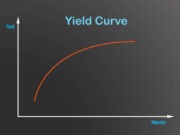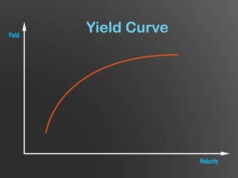If you’ve been worried about the security or efficiency of your legacy desktop tax preparation software, you may be considering a move to a cloud-based tax prep solution. But any software transition comes with challenges and learning curves. How do you make sure your tax business is ready for the process of making a switch? Explore our guide on how to ensure a seamless migration from you legacy software for a more secure and flexible cloud-based option:
Step 1: Assess your current tax software
If you’re trying to switch tax prep software, the last thing you want is to run into the same problems with your new software that you had with your legacy system, so make sure you understand where your current software is failing you. Common reasons for making the switch from desktop to cloud-based software include:
- Needing to work across multiple devices or locations
- Cumbersome and time-consuming software updates
- Hassle of scheduling regular data backup
- Need for morel features like client retention databases, marketing materials, and virtual tax office assistants
If any of the above are true for your tax business, you’ll want to make sure the new cloud-based software you choose can support the features you need. Integration with bank products is another critical asset, because clients can have your fee deducted from their refund, allowing you to offer your services with no upfront costs.
Step 2: Choose the right cloud-based tax software for your clients’ needs
Choosing the right cloud-based tax prep solution also requires considering your clients’ needs. With cloud-based software, you can provide them greater security for sensitive client information and documents. Data stored on the cloud is continually backed up, ensuring it won’t be lost even if your computer is lost, stolen, or damaged. And most cloud-based tax prep software is equipped with advanced encryption and security technology that often exceeds what many small tax firms would be able to provide on their own, including:
- Multi-factor authentication
- Data encryption in transit and at rest
- Regular security updates
- Automatic data saves
Cloud-based software allows your clients to easily upload and review their tax documents from anywhere, and some feature mobile apps that allow clients to scan documents with their phones and send them to you securely through the app. Many clients appreciate the secure and simple document transfer options available to them through cloud-based tax prep solutions, including secure e-signing features.
While cloud-based software allows you to access client files and work from anywhere, it’s important to keep in mind that not all online storage options are created equal. Make sure the software you choose is meant for businesses and offers high-level encryption and security features.
Step 3: Set clear objectives for your tax software migration
With so many cloud-based options available, it’s easy to get distracted by all the choices and their various bells and whistles. Take the time to understand your objectives for making the switch to a cloud-based solution, whether that’s greater flexibility and accessibility for your team, better customer service, financial considerations, or all of the above.
Understanding your objectives will not only help you choose the right software, but will help you determine how well the software is working once you’ve integrated it into current systems and transferred data.
If you’re concerned about possible issues with data migration, speak to a customer service representative and ask pointed questions about their process, so you’ll know what to expect and whether or not you’re likely to encounter any issues:
- How will I be directed through the data conversion process?
- How long does data conversion usually take?
- How can I back up my data before the conversion process begins?
- What problems do other customers usually encounter when integrating their data?
- Can customer support help me convert my data?
Step 4: Create a migration plan
To increase your chances of experiencing a seamless migration plan when moving your data and processes from a desktop to cloud-based tax prep software, it’s important to develop a realistic, comprehensive, and priority-based timeline for migration:
- Prioritize data migration to ensure compatibility between systems.
- Provide thorough training to your staff on the new software, and make sure they have resources for addressing any concerns or questions.
- Implement a phased approach, gradually transitioning to the cloud-based platform so you can maintain business continuity during the migration process.
H2: Step 5: Data backup and transfer
Data integration is a top concern for tax preparers when switching software. And while most tax preparation software can integrate your client data from other programs, some make the process easier than others. Make sure you allow sufficient time for data transfer, integration, and backup, as it could take days, even though it’s likely to be a hands-free process.
And don’t forget the critical step of reviewing your data once transfers are done to make sure it has transferred accurately and completely.
H2: Step 6: Train your team on the new cloud-based tax software
New software isn’t always easy to navigate, so make sure you choose a cloud-based software provider with a responsive customer support team to help you not only troubleshoot integration issues, but learn how to use the new software and get the most out of it. Adequate training is critical to the success of your software transition.
H2: Step 7: Monitor for issues regularly
Regular monitoring of how your new cloud-based solution is working is a crucial part of ensuring a smooth transition, too:
- Identify potential issues that may arise after migrating, so your team can watch for them.
- Implement a robust monitoring system to track performance metrics, which might include response times, data accuracy, and system uptime.
- Watch for signs of degradation or unexpected behavior.
- Proactively address issues when they happen to minimize disruptions and maintain optimal performance.
The more proactive you are in assessing your tax prep software needs, ensuring the solution you choose meets those needs, and then planning for migration from legacy desktop software to a cloud-based system, the more likely you are to experience a smooth migration that doesn’t disrupt your service to your clients. You can access a wealth of other resources online for choosing the right cloud-based tax preparation software and other tax business topics.