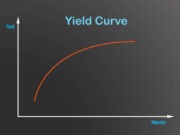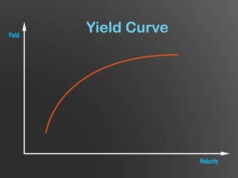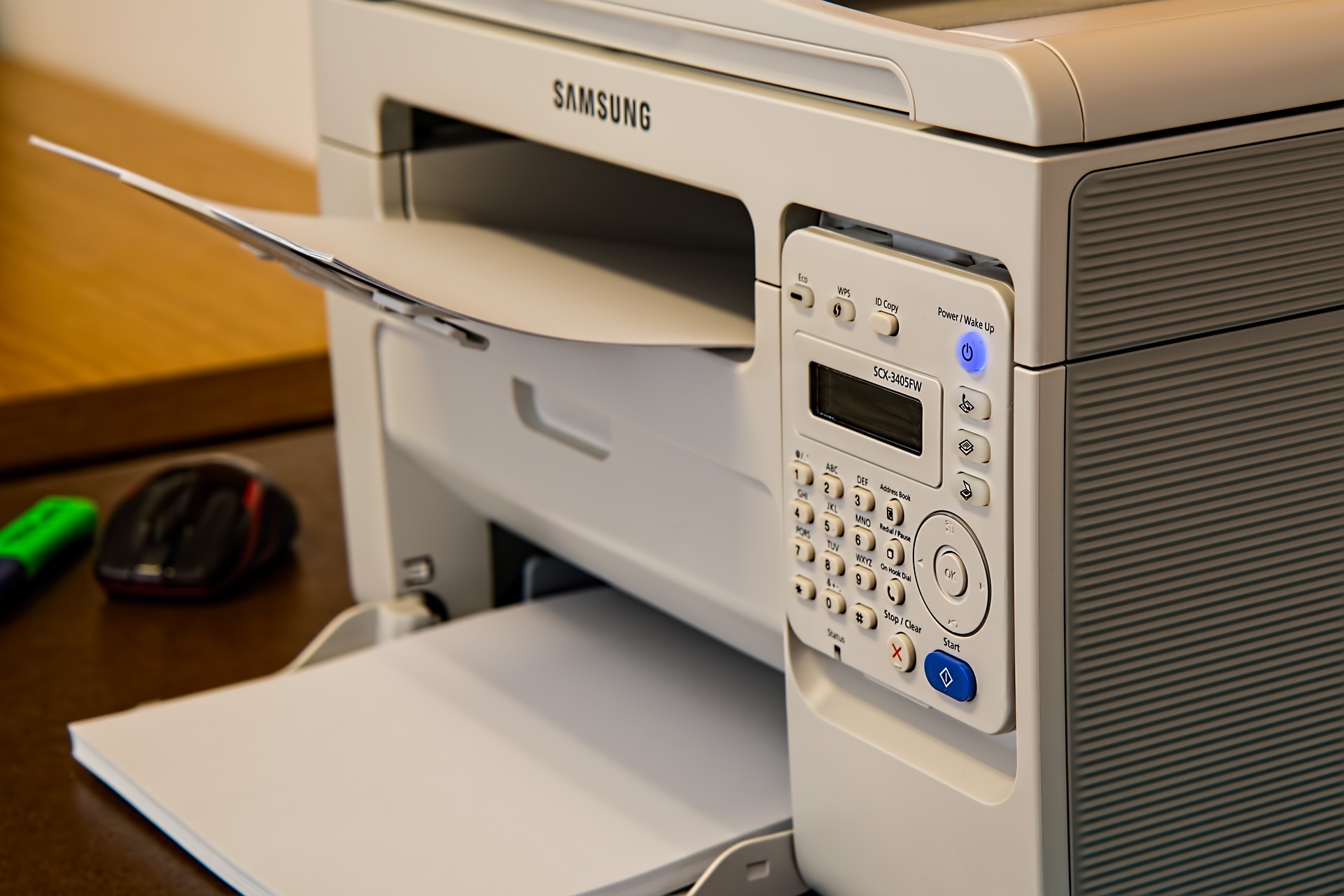
Business owners need better faxing services for their company, and they need a better option that saves money. Instead of traditional faxing services with a fax machine, they send all their faxes through online services. The services offer robust security schemes and better protocols for sending faxes without violating regulations or IT standards. Online faxing services make faxing easier for the business owner and offer cloud storage for their documents.
Sign Up for Online Faxing Services
The business starts by signing up for their preferred online faxing services. They will create an account with the service provider and add a payment method for their account. The owner chooses the total number of faxes they will send and receive each month and sets up a package according to their needs.
The owner creates a user account for their online faxing services where they can make updates to their services at any time. Once they have their account set up, the owner signs into the account whenever they want to send a fax. Businesses can find out more about sending an online fax by contacting a service provider now.
Create a HIPAA Cover Sheet for the Fax
HIPAA requires the business owner to create a warning on the cover letter telling the recipient that the information they are receiving includes medical records or confidential medical information. The cover letter must provide a cover page for the fax so that, if someone receives the fax instead of the recipient, they will know that they shouldn’t attempt to read the information. Some online faxing services provide templates or existing HIPAA cover letters for businesses.
Upload Your Documents for the Fax
Next, the business owner will upload the documents from their device to the online faxing services. They will click the “Upload” button and choose the file name for the documents. It will only take a few seconds for the files up to upload. Once the file name appears on the fax services, they are ready to send to the intended party.
Enter the Fax Number of the Recipient
Next, the business owner enters the fax number for the recipient in the appropriate box. They need to add the area code for the fax number, too. The recipient’s name should be added to the recipient’s box. They can add another message in the text box if they prefer, but it is not required. The company’s fax number will appear on the fax when it is received.
Send the Fax
The last step is to click the “Send” button on the faxing service’s website. The sender will receive an on-screen message informing them that the fax was sent successfully. All the faxes the company sends or receives will appear in their account, and the owner can review all the faxes any time they want. It’s a great way to have a backup copy of all their faxes to help them confirm when a fax was sent to a business partner or client.
Business owners will send faxes each day to business partners and clients. Instead of using traditional fax machines, the business can use online faxing services and save more money. Online faxing services are safer and more secure. The business owner can avoid risk if they are sending confidential information. With the right online faxing services, the business owner gets HIPAA compliant services for their company.